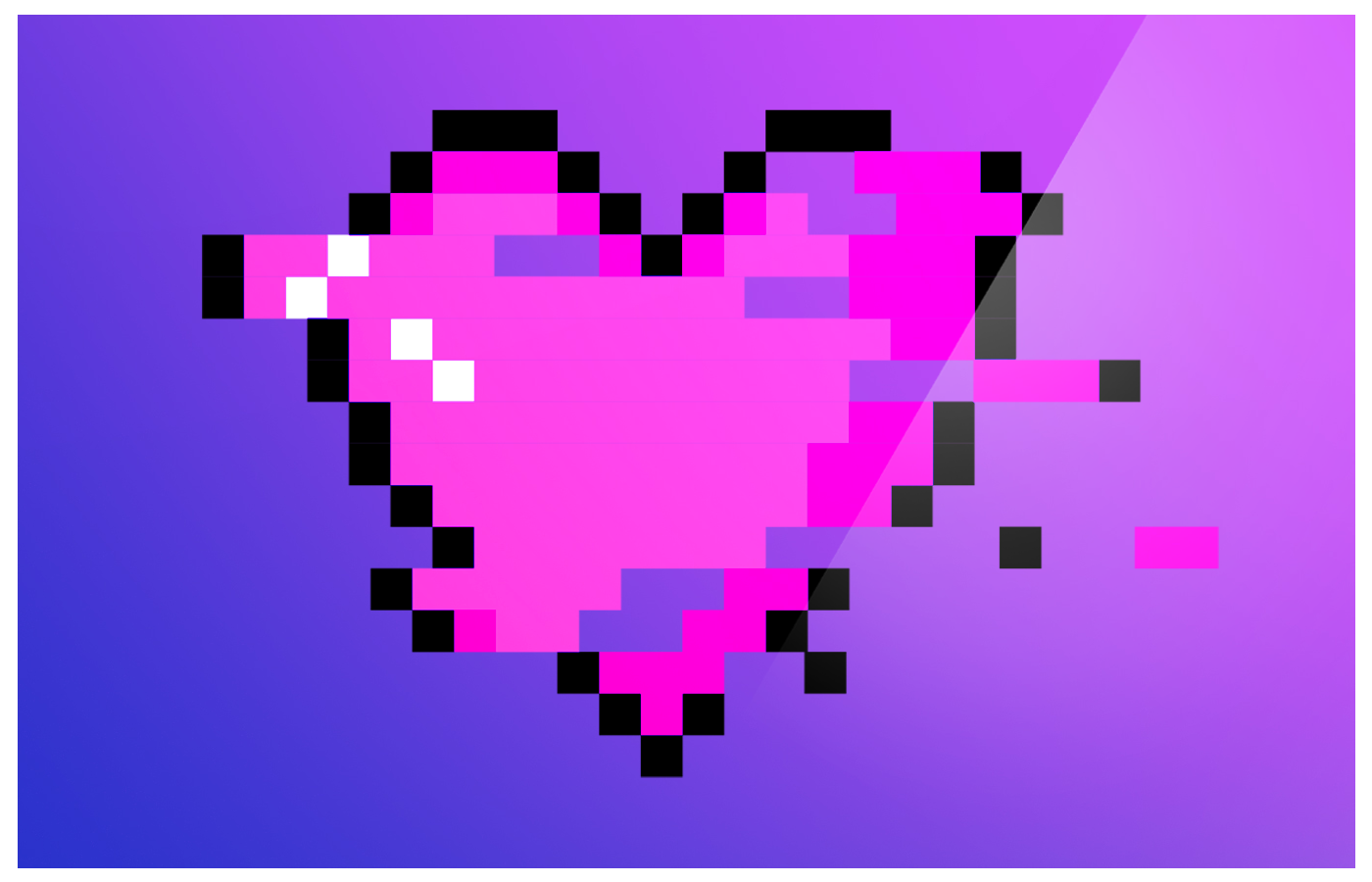Revisiting GA4 in 2024
Still finding your footing with GA4? We’ll provide some relief for a few common headaches publishers might have found in the transition.

If you’re still pining for the familiar shores of Universal Analytics, you’re not alone. GA4 is deeply different from Universal Analytics, in everything from verbiage to reporting to metrics. For site owners who have used Universal Analytics since they started publishing, the chasm between the two interfaces can feel impossible to cross.
First off, head over to our GA4 blog that we published just before Universal Analytics stopped reporting. It’s got some really useful links for experimenting with the way GA4 reports, as well as a link to our GA4 Essentials video featuring Network N’s Head of Publishing Development, Ant Grimley.
What happens to my Universal Analytics reporting?
Now’s the time to do some spring cleaning (or spring storing) of old data. Your Universal Analytics data will be wiped this July, so if you want your legacy data to live on, you’ll need to link it to your GA4 before July 1, 2024.
Export your old data now and store it somewhere safe. Google BigQuery is a great way to unite your GA4 and Universal Analytics data, and offers a free service for users who are just getting started. Wherever you decide to store your Universal Analytics reports, export them now so you’re not left with an empty Universal Analytics interface on July 1.
Why does my data look different?
Universal Analytics launched in 2012, over a decade before GA4 took its place. The biggest changes that have shaped the tech landscape over the last ten years deal largely with data. New privacy legislation has been introduced, third-party cookies are on their way out, and the permeation of AI in our lives has become more pronounced.
Universal Analytics looks different because GA4 is reporting on a different world of websites. You’ll likely have noticed you’re seeing fewer reports dealing in sensitive data, such as demographic or geographic insights. This doesn’t mean Google isn’t still tracking your audience though. Google Signals can bring your insights back through safer session tracking, and will resemble the reports you might be missing from Universal Analytics.
How do I customize my GA4 interface?
This may be the hardest solution of the bunch, solely because there’s no quick fix. GA4 is really customizable, but it may not be obvious from the outset. Try to dedicate some time to learning the different functions and operations behind your GA4 reporting, so you can change them to resemble the Universal Analytics of yore.
We found this support article helpful in highlighting the key differences between GA4 and Universal Analytics. Give it a read-through and you’ll get a good understanding of the events and sessions happening on your site.
We’re always publishing advice, help, and industry insights on our blog. Check it out here. Want to join the Collective? Apply to become a part of this lovely bunch of sites here. Our webinar back catalog is here if you want to watch our experts discuss everything from understanding SEO, to growing an audience, and more.